class: center, middle <style>.xe__progress-bar__container { bottom:0; opacity: 1; position:absolute; right:0; left: 0; } .xe__progress-bar { height: 0.25em; background-color: #A42339; width: calc(var(--slide-current) / var(--slide-total) * 100%); } .remark-visible .xe__progress-bar { animation: xe__progress-bar__wipe 200ms forwards; animation-timing-function: cubic-bezier(.86,0,.07,1); } @keyframes xe__progress-bar__wipe { 0% { width: calc(var(--slide-previous) / var(--slide-total) * 100%); } 100% { width: calc(var(--slide-current) / var(--slide-total) * 100%); } }</style> # Bienvenidos al tidyverse ### Análisis estadístico utilizando R <img src="https://raw.githubusercontent.com/rstudio/hex-stickers/master/PNG/tidyverse.png" width="10%" /> UNQ UNTreF CONICET Ignacio Spiousas [<svg viewBox="0 0 496 512" style="height:1em;position:relative;display:inline-block;top:.1em;fill:#A42339;" xmlns="http://www.w3.org/2000/svg"> <path d="M165.9 397.4c0 2-2.3 3.6-5.2 3.6-3.3.3-5.6-1.3-5.6-3.6 0-2 2.3-3.6 5.2-3.6 3-.3 5.6 1.3 5.6 3.6zm-31.1-4.5c-.7 2 1.3 4.3 4.3 4.9 2.6 1 5.6 0 6.2-2s-1.3-4.3-4.3-5.2c-2.6-.7-5.5.3-6.2 2.3zm44.2-1.7c-2.9.7-4.9 2.6-4.6 4.9.3 2 2.9 3.3 5.9 2.6 2.9-.7 4.9-2.6 4.6-4.6-.3-1.9-3-3.2-5.9-2.9zM244.8 8C106.1 8 0 113.3 0 252c0 110.9 69.8 205.8 169.5 239.2 12.8 2.3 17.3-5.6 17.3-12.1 0-6.2-.3-40.4-.3-61.4 0 0-70 15-84.7-29.8 0 0-11.4-29.1-27.8-36.6 0 0-22.9-15.7 1.6-15.4 0 0 24.9 2 38.6 25.8 21.9 38.6 58.6 27.5 72.9 20.9 2.3-16 8.8-27.1 16-33.7-55.9-6.2-112.3-14.3-112.3-110.5 0-27.5 7.6-41.3 23.6-58.9-2.6-6.5-11.1-33.3 2.6-67.9 20.9-6.5 69 27 69 27 20-5.6 41.5-8.5 62.8-8.5s42.8 2.9 62.8 8.5c0 0 48.1-33.6 69-27 13.7 34.7 5.2 61.4 2.6 67.9 16 17.7 25.8 31.5 25.8 58.9 0 96.5-58.9 104.2-114.8 110.5 9.2 7.9 17 22.9 17 46.4 0 33.7-.3 75.4-.3 83.6 0 6.5 4.6 14.4 17.3 12.1C428.2 457.8 496 362.9 496 252 496 113.3 383.5 8 244.8 8zM97.2 352.9c-1.3 1-1 3.3.7 5.2 1.6 1.6 3.9 2.3 5.2 1 1.3-1 1-3.3-.7-5.2-1.6-1.6-3.9-2.3-5.2-1zm-10.8-8.1c-.7 1.3.3 2.9 2.3 3.9 1.6 1 3.6.7 4.3-.7.7-1.3-.3-2.9-2.3-3.9-2-.6-3.6-.3-4.3.7zm32.4 35.6c-1.6 1.3-1 4.3 1.3 6.2 2.3 2.3 5.2 2.6 6.5 1 1.3-1.3.7-4.3-1.3-6.2-2.2-2.3-5.2-2.6-6.5-1zm-11.4-14.7c-1.6 1-1.6 3.6 0 5.9 1.6 2.3 4.3 3.3 5.6 2.3 1.6-1.3 1.6-3.9 0-6.2-1.4-2.3-4-3.3-5.6-2z"></path></svg>](https://github.com/spiousas) [<svg viewBox="0 0 512 512" style="height:1em;position:relative;display:inline-block;top:.1em;fill:#A42339;" xmlns="http://www.w3.org/2000/svg"> <path d="M459.37 151.716c.325 4.548.325 9.097.325 13.645 0 138.72-105.583 298.558-298.558 298.558-59.452 0-114.68-17.219-161.137-47.106 8.447.974 16.568 1.299 25.34 1.299 49.055 0 94.213-16.568 130.274-44.832-46.132-.975-84.792-31.188-98.112-72.772 6.498.974 12.995 1.624 19.818 1.624 9.421 0 18.843-1.3 27.614-3.573-48.081-9.747-84.143-51.98-84.143-102.985v-1.299c13.969 7.797 30.214 12.67 47.431 13.319-28.264-18.843-46.781-51.005-46.781-87.391 0-19.492 5.197-37.36 14.294-52.954 51.655 63.675 129.3 105.258 216.365 109.807-1.624-7.797-2.599-15.918-2.599-24.04 0-57.828 46.782-104.934 104.934-104.934 30.213 0 57.502 12.67 76.67 33.137 23.715-4.548 46.456-13.32 66.599-25.34-7.798 24.366-24.366 44.833-46.132 57.827 21.117-2.273 41.584-8.122 60.426-16.243-14.292 20.791-32.161 39.308-52.628 54.253z"></path></svg>](https://twitter.com/Spiousas) Pablo Etchemendy [<svg viewBox="0 0 496 512" style="height:1em;position:relative;display:inline-block;top:.1em;fill:black;" xmlns="http://www.w3.org/2000/svg"> <path d="M165.9 397.4c0 2-2.3 3.6-5.2 3.6-3.3.3-5.6-1.3-5.6-3.6 0-2 2.3-3.6 5.2-3.6 3-.3 5.6 1.3 5.6 3.6zm-31.1-4.5c-.7 2 1.3 4.3 4.3 4.9 2.6 1 5.6 0 6.2-2s-1.3-4.3-4.3-5.2c-2.6-.7-5.5.3-6.2 2.3zm44.2-1.7c-2.9.7-4.9 2.6-4.6 4.9.3 2 2.9 3.3 5.9 2.6 2.9-.7 4.9-2.6 4.6-4.6-.3-1.9-3-3.2-5.9-2.9zM244.8 8C106.1 8 0 113.3 0 252c0 110.9 69.8 205.8 169.5 239.2 12.8 2.3 17.3-5.6 17.3-12.1 0-6.2-.3-40.4-.3-61.4 0 0-70 15-84.7-29.8 0 0-11.4-29.1-27.8-36.6 0 0-22.9-15.7 1.6-15.4 0 0 24.9 2 38.6 25.8 21.9 38.6 58.6 27.5 72.9 20.9 2.3-16 8.8-27.1 16-33.7-55.9-6.2-112.3-14.3-112.3-110.5 0-27.5 7.6-41.3 23.6-58.9-2.6-6.5-11.1-33.3 2.6-67.9 20.9-6.5 69 27 69 27 20-5.6 41.5-8.5 62.8-8.5s42.8 2.9 62.8 8.5c0 0 48.1-33.6 69-27 13.7 34.7 5.2 61.4 2.6 67.9 16 17.7 25.8 31.5 25.8 58.9 0 96.5-58.9 104.2-114.8 110.5 9.2 7.9 17 22.9 17 46.4 0 33.7-.3 75.4-.3 83.6 0 6.5 4.6 14.4 17.3 12.1C428.2 457.8 496 362.9 496 252 496 113.3 383.5 8 244.8 8zM97.2 352.9c-1.3 1-1 3.3.7 5.2 1.6 1.6 3.9 2.3 5.2 1 1.3-1 1-3.3-.7-5.2-1.6-1.6-3.9-2.3-5.2-1zm-10.8-8.1c-.7 1.3.3 2.9 2.3 3.9 1.6 1 3.6.7 4.3-.7.7-1.3-.3-2.9-2.3-3.9-2-.6-3.6-.3-4.3.7zm32.4 35.6c-1.6 1.3-1 4.3 1.3 6.2 2.3 2.3 5.2 2.6 6.5 1 1.3-1.3.7-4.3-1.3-6.2-2.2-2.3-5.2-2.6-6.5-1zm-11.4-14.7c-1.6 1-1.6 3.6 0 5.9 1.6 2.3 4.3 3.3 5.6 2.3 1.6-1.3 1.6-3.9 0-6.2-1.4-2.3-4-3.3-5.6-2z"></path></svg>](https://github.com/https://github.com/petcheme) [<svg viewBox="0 0 512 512" style="height:1em;position:relative;display:inline-block;top:.1em;fill:#black;" xmlns="http://www.w3.org/2000/svg"> <path d="M459.37 151.716c.325 4.548.325 9.097.325 13.645 0 138.72-105.583 298.558-298.558 298.558-59.452 0-114.68-17.219-161.137-47.106 8.447.974 16.568 1.299 25.34 1.299 49.055 0 94.213-16.568 130.274-44.832-46.132-.975-84.792-31.188-98.112-72.772 6.498.974 12.995 1.624 19.818 1.624 9.421 0 18.843-1.3 27.614-3.573-48.081-9.747-84.143-51.98-84.143-102.985v-1.299c13.969 7.797 30.214 12.67 47.431 13.319-28.264-18.843-46.781-51.005-46.781-87.391 0-19.492 5.197-37.36 14.294-52.954 51.655 63.675 129.3 105.258 216.365 109.807-1.624-7.797-2.599-15.918-2.599-24.04 0-57.828 46.782-104.934 104.934-104.934 30.213 0 57.502 12.67 76.67 33.137 23.715-4.548 46.456-13.32 66.599-25.34-7.798 24.366-24.366 44.833-46.132 57.827 21.117-2.273 41.584-8.122 60.426-16.243-14.292 20.791-32.161 39.308-52.628 54.253z"></path></svg>](https://twitter.com/petcheme) 2021-08-02 --- class: left, top, highlight-last-item # ¿Tidy data? 🤔 .pull-left[ .center[ ### ES tidy data ✅ ] <table class="table" style="font-size: 14px; margin-left: auto; margin-right: auto;"> <thead> <tr> <th style="text-align:left;"> sujetos </th> <th style="text-align:right;"> trial </th> <th style="text-align:right;"> tiempo_respuesta </th> </tr> </thead> <tbody> <tr> <td style="text-align:left;"> Jerry </td> <td style="text-align:right;"> 1 </td> <td style="text-align:right;"> 0.1891408 </td> </tr> <tr> <td style="text-align:left;"> Jerry </td> <td style="text-align:right;"> 2 </td> <td style="text-align:right;"> 0.0742323 </td> </tr> <tr> <td style="text-align:left;"> Elaine </td> <td style="text-align:right;"> 1 </td> <td style="text-align:right;"> 0.4604017 </td> </tr> <tr> <td style="text-align:left;"> Elaine </td> <td style="text-align:right;"> 2 </td> <td style="text-align:right;"> 0.3207921 </td> </tr> <tr> <td style="text-align:left;"> George </td> <td style="text-align:right;"> 1 </td> <td style="text-align:right;"> 0.3235343 </td> </tr> <tr> <td style="text-align:left;"> George </td> <td style="text-align:right;"> 2 </td> <td style="text-align:right;"> 0.4209941 </td> </tr> </tbody> </table> ] .pull-right[ .center[ ### NO ES tidy data 👺 <table class="table" style="font-size: 14px; margin-left: auto; margin-right: auto;"> <thead> <tr> <th style="text-align:left;"> sujetos </th> <th style="text-align:right;"> trial_1 </th> <th style="text-align:right;"> trial_2 </th> </tr> </thead> <tbody> <tr> <td style="text-align:left;"> Jerry </td> <td style="text-align:right;"> 0.9980630 </td> <td style="text-align:right;"> 0.9263310 </td> </tr> <tr> <td style="text-align:left;"> Elaine </td> <td style="text-align:right;"> 0.2821339 </td> <td style="text-align:right;"> 0.5735204 </td> </tr> <tr> <td style="text-align:left;"> George </td> <td style="text-align:right;"> 0.9484840 </td> <td style="text-align:right;"> 0.1733409 </td> </tr> </tbody> </table> <br> Es **messy data** <img src="https://as.com/img/comunes/fotos/fichas/deportistas/m/mes/large/15167.png" width="20%" style="display: block; margin: auto;" /> ]] <br> <br> .center[ ¿Por qué unos datos son **tidy** y otros son **messy**? ] ??? Tidy data es un standard para organizar los datos que te permite llevar adelante la limpieza y preparación de los mismos sin tener que inventar la rueda cada vez. Pero como vamos a ver más adelante, es mucho más que eso, es una forma de organizar la información para graficar, modelar y más. El nombre Tidy data fue acuñado por Hadley Wickham, una personalidad MUY conocida en el mundo R, Tidy data y Tidy Tools van de la mano, es decir, la aplicaci'on de tidy tools a tidy data es trivial. Es una forma de conectar la estructura de un dataset (su forma física) con su semántica (su significado). Cada valor correponde a una **variable** y a una **observación**. --- class: left, top, highlight-last-item # ¿De qué hablamos cuando hablamos de *tidy data*? <table class="table" style="font-size: 14px; margin-left: auto; margin-right: auto;"> <thead> <tr> <th style="text-align:left;"> sujetos </th> <th style="text-align:right;"> trial </th> <th style="text-align:right;"> tiempo_respuesta </th> </tr> </thead> <tbody> <tr> <td style="text-align:left;"> Jerry </td> <td style="text-align:right;"> 1 </td> <td style="text-align:right;"> 0.5089966 </td> </tr> <tr> <td style="text-align:left;"> Jerry </td> <td style="text-align:right;"> 2 </td> <td style="text-align:right;"> 0.8554659 </td> </tr> <tr> <td style="text-align:left;"> Elaine </td> <td style="text-align:right;"> 1 </td> <td style="text-align:right;"> 0.0547660 </td> </tr> <tr> <td style="text-align:left;"> Elaine </td> <td style="text-align:right;"> 2 </td> <td style="text-align:right;"> 0.7125480 </td> </tr> <tr> <td style="text-align:left;"> George </td> <td style="text-align:right;"> 1 </td> <td style="text-align:right;"> 0.7125366 </td> </tr> <tr> <td style="text-align:left;"> George </td> <td style="text-align:right;"> 2 </td> <td style="text-align:right;"> 0.6351492 </td> </tr> </tbody> </table> .center[.big[ Cada **variable** es una **columna** <br> <br> Cada **observación** es una **fila** <br> <br> Cada tipo de **unidad observacional** forma una tabla ]] ??? Una variable contiene todos los valores que miden el mismo **atributo** (como altura, peso, duración). Una observación contiene todos los valores medidos para la misma **unidad** (como una persona, un día o una carrera) para todos los **atributos**. --- class: left, top, highlight-last-item # El problemas más común Los encabezados de **columnas** son **valores** Como en este caso en el que las columnas son los rangos de salario <table class="table" style="font-size: 10px; margin-left: auto; margin-right: auto;"> <thead> <tr> <th style="text-align:left;"> religion </th> <th style="text-align:right;"> <$10k </th> <th style="text-align:right;"> $10-20k </th> <th style="text-align:right;"> $20-30k </th> <th style="text-align:right;"> $30-40k </th> <th style="text-align:right;"> $40-50k </th> <th style="text-align:right;"> $50-75k </th> <th style="text-align:right;"> $75-100k </th> <th style="text-align:right;"> $100-150k </th> <th style="text-align:right;"> >150k </th> <th style="text-align:right;"> Don't know/refused </th> </tr> </thead> <tbody> <tr> <td style="text-align:left;"> Agnostic </td> <td style="text-align:right;"> 27 </td> <td style="text-align:right;"> 34 </td> <td style="text-align:right;"> 60 </td> <td style="text-align:right;"> 81 </td> <td style="text-align:right;"> 76 </td> <td style="text-align:right;"> 137 </td> <td style="text-align:right;"> 122 </td> <td style="text-align:right;"> 109 </td> <td style="text-align:right;"> 84 </td> <td style="text-align:right;"> 96 </td> </tr> <tr> <td style="text-align:left;"> Atheist </td> <td style="text-align:right;"> 12 </td> <td style="text-align:right;"> 27 </td> <td style="text-align:right;"> 37 </td> <td style="text-align:right;"> 52 </td> <td style="text-align:right;"> 35 </td> <td style="text-align:right;"> 70 </td> <td style="text-align:right;"> 73 </td> <td style="text-align:right;"> 59 </td> <td style="text-align:right;"> 74 </td> <td style="text-align:right;"> 76 </td> </tr> <tr> <td style="text-align:left;"> Buddhist </td> <td style="text-align:right;"> 27 </td> <td style="text-align:right;"> 21 </td> <td style="text-align:right;"> 30 </td> <td style="text-align:right;"> 34 </td> <td style="text-align:right;"> 33 </td> <td style="text-align:right;"> 58 </td> <td style="text-align:right;"> 62 </td> <td style="text-align:right;"> 39 </td> <td style="text-align:right;"> 53 </td> <td style="text-align:right;"> 54 </td> </tr> <tr> <td style="text-align:left;"> Catholic </td> <td style="text-align:right;"> 418 </td> <td style="text-align:right;"> 617 </td> <td style="text-align:right;"> 732 </td> <td style="text-align:right;"> 670 </td> <td style="text-align:right;"> 638 </td> <td style="text-align:right;"> 1116 </td> <td style="text-align:right;"> 949 </td> <td style="text-align:right;"> 792 </td> <td style="text-align:right;"> 633 </td> <td style="text-align:right;"> 1489 </td> </tr> <tr> <td style="text-align:left;"> Don’t know/refused </td> <td style="text-align:right;"> 15 </td> <td style="text-align:right;"> 14 </td> <td style="text-align:right;"> 15 </td> <td style="text-align:right;"> 11 </td> <td style="text-align:right;"> 10 </td> <td style="text-align:right;"> 35 </td> <td style="text-align:right;"> 21 </td> <td style="text-align:right;"> 17 </td> <td style="text-align:right;"> 18 </td> <td style="text-align:right;"> 116 </td> </tr> <tr> <td style="text-align:left;"> Evangelical Prot </td> <td style="text-align:right;"> 575 </td> <td style="text-align:right;"> 869 </td> <td style="text-align:right;"> 1064 </td> <td style="text-align:right;"> 982 </td> <td style="text-align:right;"> 881 </td> <td style="text-align:right;"> 1486 </td> <td style="text-align:right;"> 949 </td> <td style="text-align:right;"> 723 </td> <td style="text-align:right;"> 414 </td> <td style="text-align:right;"> 1529 </td> </tr> </tbody> </table> -- <br> No teman, hay herramientas para convertirlos en datos **tidy** .center[  ] ??? --- class: left, top, highlight-last-item # ¿Qué es el tidyverse? .pull-left-narrow[ <img src="https://raw.githubusercontent.com/rstudio/hex-stickers/master/PNG/tidyverse.png" width="50%" style="display: block; margin: auto;" /> ] .pull-right-wide[ Tidyverse es una colección de paquetes de R diseñados para el análisis de datos. Todos los paquetes comparten una filosofía de diseño, gramática y estructura de datos. ] Entonces, para instalar todos los paquetes sólo debemos ejecutar: ```r install.packages("tidyverse") ``` ??? --- class: center, top, highlight-last-item # Los paquetes que vamos a usar hasta cansarnos .pull-left.center[   ] .pull-right.center[ 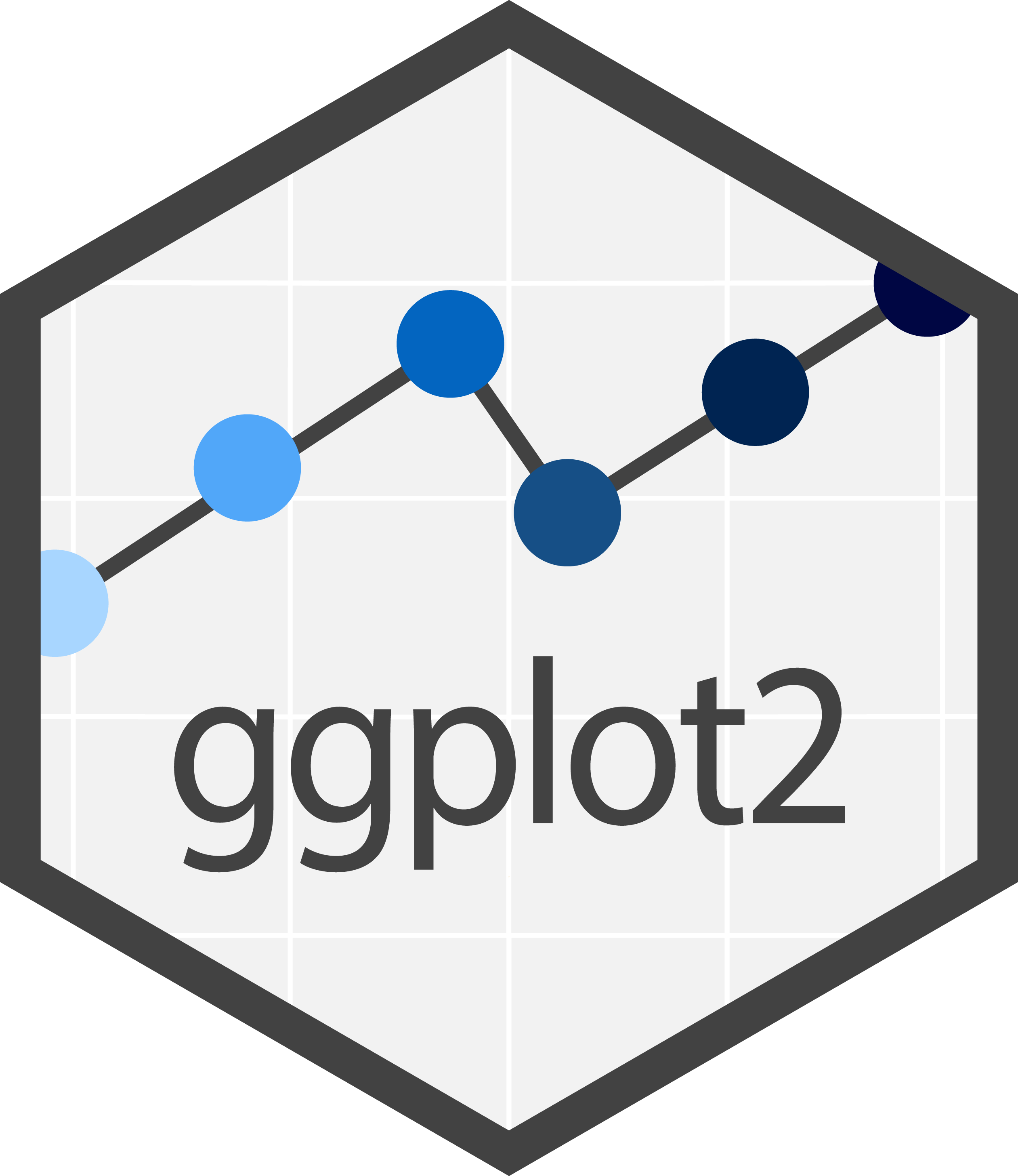  ] --- class: left, top, highlight-last-item # readr 📖 .pull-left-narrow[ <img src="https://raw.githubusercontent.com/rstudio/hex-stickers/master/PNG/readr.png" width="70%" style="display: block; margin: auto;" /> ] .pull-right-wide[ **readr** es un paquete para leer archivos de datos (csv, etc.). Fue diseñado para detectar automáticamente los tipos de datos en una base de datos. ] .pull-right-wide[ Un ejemplo: ```r read_csv(here("presentaciones/2-2/data/penguins.csv")) ``` ``` FALSE # A tibble: 344 × 8 FALSE species island bill_length_mm bill_depth_mm flipper_length_mm body_mass_g FALSE <chr> <chr> <dbl> <dbl> <dbl> <dbl> FALSE 1 Adelie Torgersen 39.1 18.7 181 3750 FALSE 2 Adelie Torgersen 39.5 17.4 186 3800 FALSE 3 Adelie Torgersen 40.3 18 195 3250 FALSE 4 Adelie Torgersen NA NA NA NA FALSE 5 Adelie Torgersen 36.7 19.3 193 3450 FALSE 6 Adelie Torgersen 39.3 20.6 190 3650 FALSE 7 Adelie Torgersen 38.9 17.8 181 3625 FALSE 8 Adelie Torgersen 39.2 19.6 195 4675 FALSE 9 Adelie Torgersen 34.1 18.1 193 3475 FALSE 10 Adelie Torgersen 42 20.2 190 4250 FALSE # … with 334 more rows, and 2 more variables: sex <chr>, year <dbl> ``` ] --- class: left, top, highlight-last-item # dplyr 🔧 .pull-left-narrow[ <img src="https://raw.githubusercontent.com/rstudio/hex-stickers/master/PNG/dplyr.png" width="70%" style="display: block; margin: auto;" /> ] .pull-right-wide[ **dplyr** es una gramática de la manipulación de datos. Provee una conjunto de **verbos** que ayudan a resolver los problemas más comunes de manipulación de datos. - **mutate()** agrega una nueva variable (columna) que es función de las existentes - **select()** elige variables basadas en su nombre - **filter()** filtra observaciones (filas) basadas en su valor - **summarise()** reduce múltiples observaciones a un valor sumarizado - **arrange()** cambia el orden de las filas ¡En la lección que sigue los vamos a ver en acción! ] ??? --- class: left, top, highlight-last-item # ggplot2 📉 .pull-left-narrow[ <img src="https://raw.githubusercontent.com/rstudio/hex-stickers/master/PNG/ggplot2.png" width="70%" style="display: block; margin: auto;" /> ] .pull-right-wide[ **ggplot2** de *grammar of graphics* es un sistema declarativo de creación de gráficos No es sólo una librería sino toda una forma de crear los gráficos Los inputs son los **datos**, la **estética** y qué primitivas gráficas usar (**geoms_** o **stats_**) .pull-left[ Podés pasar de esto: <img src="Tidyverse_1_files/figure-html/unnamed-chunk-6-1.png" width="70%" style="display: block; margin: auto;" /> ] .pull-right[ A esto: <img src="Tidyverse_1_files/figure-html/unnamed-chunk-7-1.png" width="70%" style="display: block; margin: auto;" /> ] ¡Toda la segunda parte de esta semana vamos a jugar con **ggplot2**! ] ??? --- class: left, top, highlight-last-item # tibble #️⃣ .pull-left-narrow[ <img src="https://raw.githubusercontent.com/rstudio/hex-stickers/master/PNG/tibble.png" width="70%" style="display: block; margin: auto;" /> ] .pull-right-wide[ Un **tibble** (o **tbl_df**) es una reversión moderna del **data.frame** ```r as_tibble(iris) ``` ``` FALSE # A tibble: 150 × 5 FALSE Sepal.Length Sepal.Width Petal.Length Petal.Width Species FALSE <dbl> <dbl> <dbl> <dbl> <fct> FALSE 1 5.1 3.5 1.4 0.2 setosa FALSE 2 4.9 3 1.4 0.2 setosa FALSE 3 4.7 3.2 1.3 0.2 setosa FALSE 4 4.6 3.1 1.5 0.2 setosa FALSE 5 5 3.6 1.4 0.2 setosa FALSE 6 5.4 3.9 1.7 0.4 setosa FALSE 7 4.6 3.4 1.4 0.3 setosa FALSE 8 5 3.4 1.5 0.2 setosa FALSE 9 4.4 2.9 1.4 0.2 setosa FALSE 10 4.9 3.1 1.5 0.1 setosa FALSE # … with 140 more rows ``` ] ??? Un **tibble** (o **tbl_df**) es una reversión moderna del **data.frame**, conservando lo que se probó efectivo y tirando lo que no. Los **tibbles** son data frames vagos: Hacen menos (por ejemplo, no cambian nombres ni tipos de variables) y se quejan más (por ejemplo, cuando una variable no existe) Esto nos fuerza a confrontar los problemas antes, llevando típicamente a código más limpio y expresivo. --- class: center, top, highlight-last-item # Paquetes para echarles un 👁 .pull-left.center[   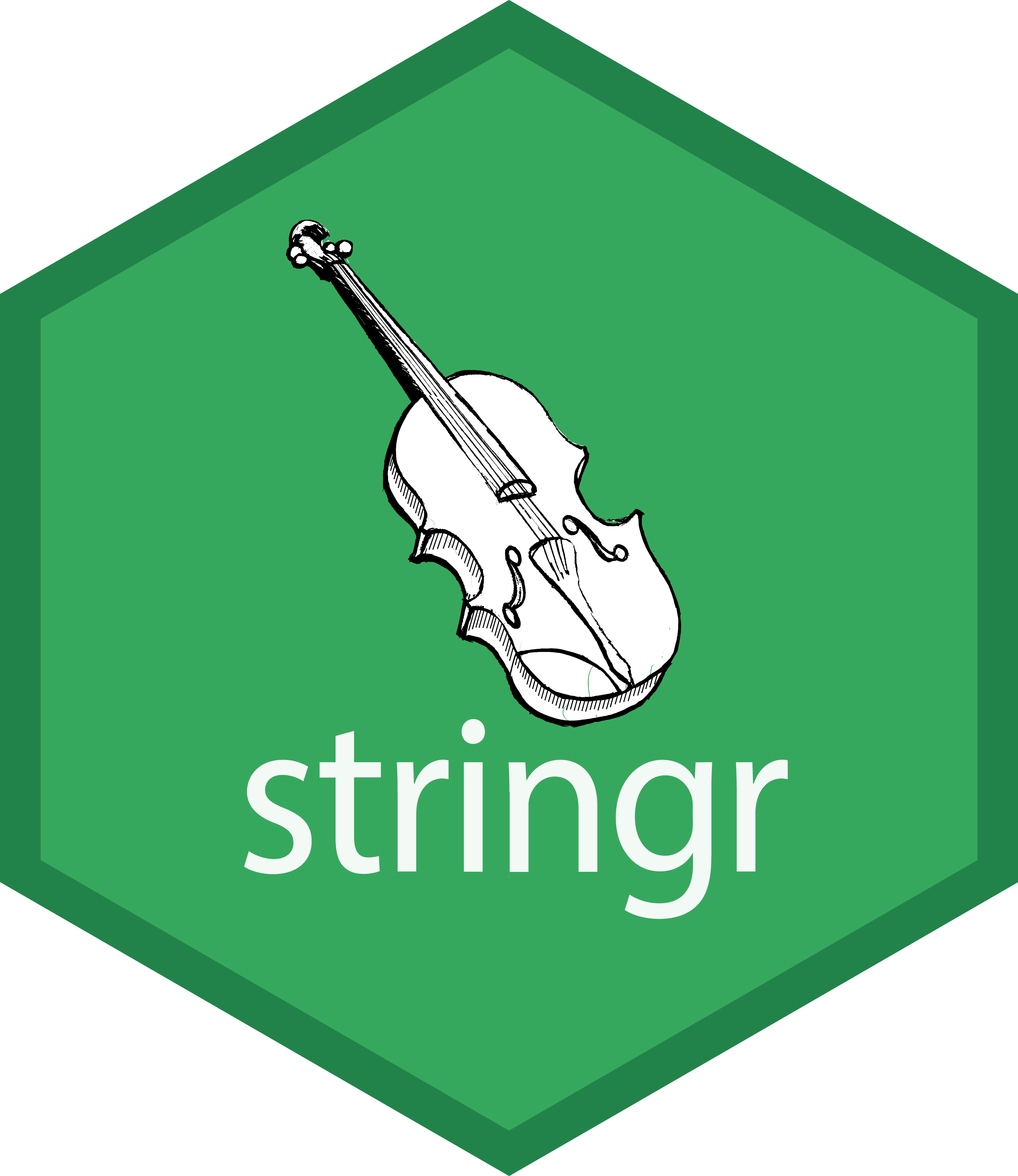 ] .pull-right.center[   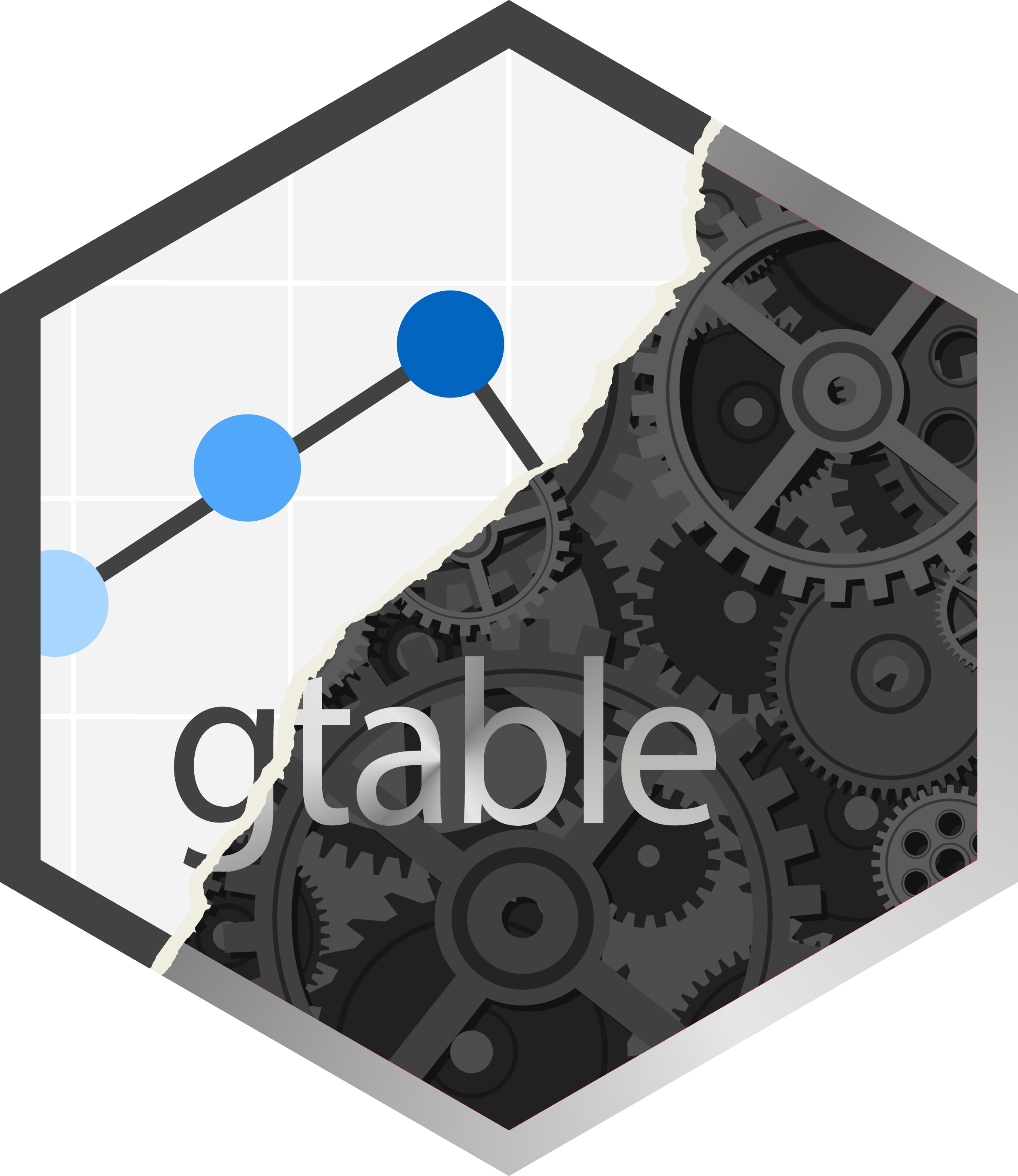 ] --- class: left, top, highlight-last-item # Los pinguinos de Palmer 🐧 .pull-left-narrow[ <img src="https://allisonhorst.github.io/palmerpenguins/reference/figures/palmerpenguins.png" width="70%" style="display: block; margin: auto;" /> ] .pull-right-wide[ Una librería con datos de **pingüinos** que vamos a usar mucho! ```r install.packages("palmerpenguins") ``` ```r library(palmerpenguins) *head(penguins) %>% kbl() %>% kable_styling(font_size = 11) ``` <table class="table" style="font-size: 11px; margin-left: auto; margin-right: auto;"> <thead> <tr> <th style="text-align:left;"> species </th> <th style="text-align:left;"> island </th> <th style="text-align:right;"> bill_length_mm </th> <th style="text-align:right;"> bill_depth_mm </th> <th style="text-align:right;"> flipper_length_mm </th> <th style="text-align:right;"> body_mass_g </th> <th style="text-align:left;"> sex </th> <th style="text-align:right;"> year </th> </tr> </thead> <tbody> <tr> <td style="text-align:left;"> Adelie </td> <td style="text-align:left;"> Torgersen </td> <td style="text-align:right;"> 39.1 </td> <td style="text-align:right;"> 18.7 </td> <td style="text-align:right;"> 181 </td> <td style="text-align:right;"> 3750 </td> <td style="text-align:left;"> male </td> <td style="text-align:right;"> 2007 </td> </tr> <tr> <td style="text-align:left;"> Adelie </td> <td style="text-align:left;"> Torgersen </td> <td style="text-align:right;"> 39.5 </td> <td style="text-align:right;"> 17.4 </td> <td style="text-align:right;"> 186 </td> <td style="text-align:right;"> 3800 </td> <td style="text-align:left;"> female </td> <td style="text-align:right;"> 2007 </td> </tr> <tr> <td style="text-align:left;"> Adelie </td> <td style="text-align:left;"> Torgersen </td> <td style="text-align:right;"> 40.3 </td> <td style="text-align:right;"> 18.0 </td> <td style="text-align:right;"> 195 </td> <td style="text-align:right;"> 3250 </td> <td style="text-align:left;"> female </td> <td style="text-align:right;"> 2007 </td> </tr> <tr> <td style="text-align:left;"> Adelie </td> <td style="text-align:left;"> Torgersen </td> <td style="text-align:right;"> NA </td> <td style="text-align:right;"> NA </td> <td style="text-align:right;"> NA </td> <td style="text-align:right;"> NA </td> <td style="text-align:left;"> NA </td> <td style="text-align:right;"> 2007 </td> </tr> <tr> <td style="text-align:left;"> Adelie </td> <td style="text-align:left;"> Torgersen </td> <td style="text-align:right;"> 36.7 </td> <td style="text-align:right;"> 19.3 </td> <td style="text-align:right;"> 193 </td> <td style="text-align:right;"> 3450 </td> <td style="text-align:left;"> female </td> <td style="text-align:right;"> 2007 </td> </tr> <tr> <td style="text-align:left;"> Adelie </td> <td style="text-align:left;"> Torgersen </td> <td style="text-align:right;"> 39.3 </td> <td style="text-align:right;"> 20.6 </td> <td style="text-align:right;"> 190 </td> <td style="text-align:right;"> 3650 </td> <td style="text-align:left;"> male </td> <td style="text-align:right;"> 2007 </td> </tr> </tbody> </table> No se preocupen por los **%>%** en el código, ya vamos a entender perfectamente qué significa... ] ??? El objetivo de Palmer Penguins es proveer un dataset para **exploración** y **visualización** alternativo al clásico **iris**. --- class: center, top # Referencias .left[.big[ - Wickham, H. (2014). Tidy data. Journal of statistical software, 59(1), 1-23. - Wickham, H., & Grolemund, G. (2016). R for data science: import, tidy, transform, visualize, and model data. " O'Reilly Media, Inc.". ]]